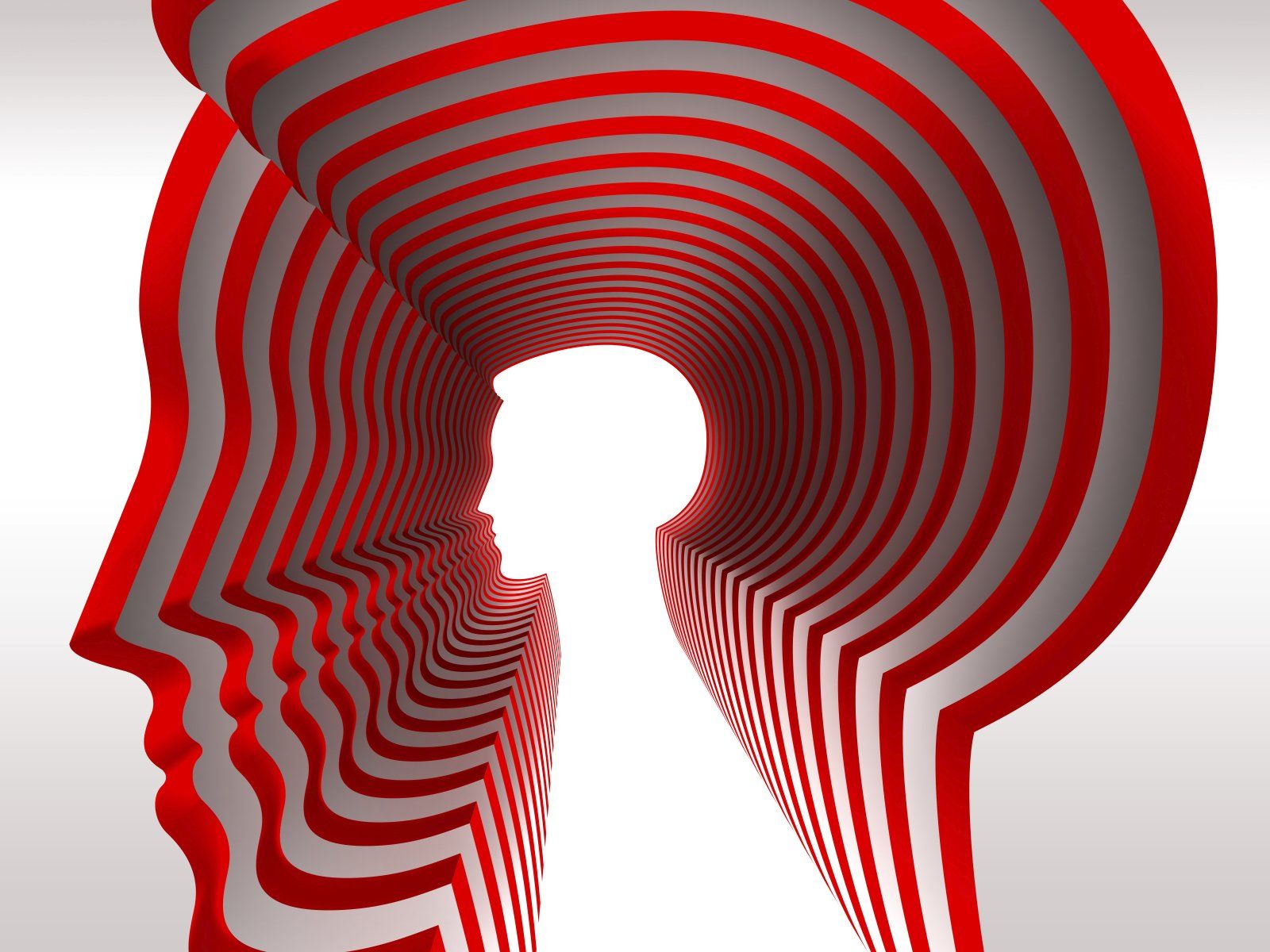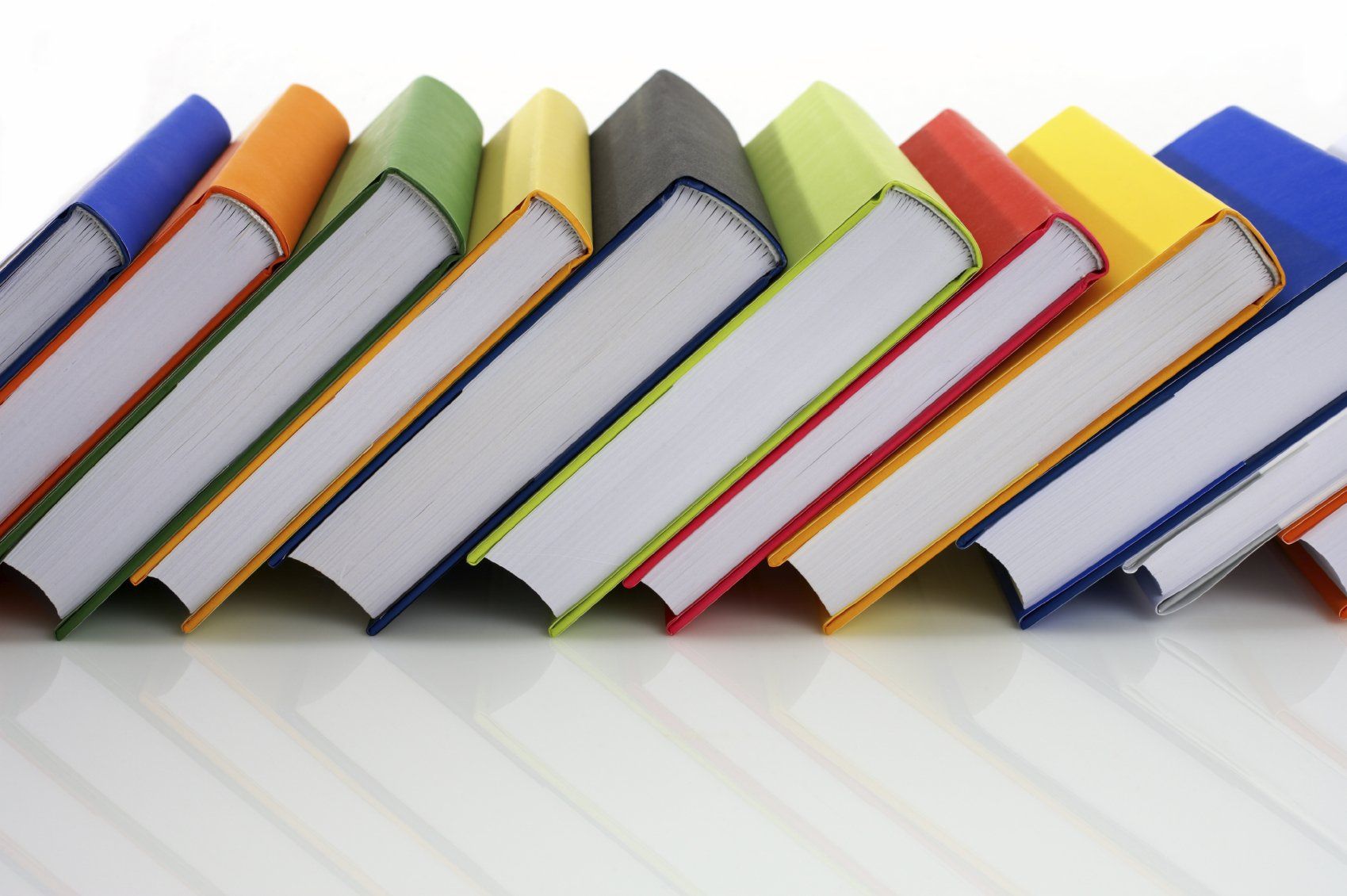Augmentative and Alternative Communication (AAC), a brief introduction
“More autistic people should be educated about [AAC] and understand that it is a valid option.”
-Donaldson, A. L., corbin, endever, & McCoy, J. “Everyone Deserves AAC”:

Augmentative and Alternative Communication (AAC)
This guide is meant to be a 101-level intro for older youth and adults who may benefit from AAC but have not yet explored the full spectrum of options. Because I am USA and English based, the guide itself is also centered on English and USA-based resources. This project was compiled by me, Daniel S. Hardy, a part-time AAC user. Daniel uses a combination of vocal speech, PSE (ASL-based signs), and high and low-tech AACs for android/PC (the tools/techniques I use are marked with an asterisk [*] below). This project may be freely shared with attributions but not reposted.
What is AAC?
AAC is any strategy or combination of strategies (such as low-tech pictures and letter boards, or writing or drawing on paper or a whiteboard; high-tech apps with pictures/symbols, letters, text/speech conversion, or controlled by head movement or eye gaze; and gestured, demonstrated, and signed communication). These include products not specifically designed for AAC- like text messaging or emojis.
AAC is sometimes seen by professionals as a measure of ‘last resort’ when efforts to communicate orally have not met the individual’s needs. This concept is outdated and parallels the history of the Deaf community's forced oralism, where sign language was seen as a “less desirable” form of communication. Research has shown that offering all possible methods of communication improves the ability to understand and be understood.
Like the Deaf community before us, the neurodivergent community has been pushing back on the misunderstanding that speech is best, and research within our community also supports the concept that all communication with the goal of understanding is valuable and should be valued and encouraged.
Who can benefit from AAC?
You can! Anyone who sometimes struggles with making ‘mouth words,’ even occasionally, may benefit from a combination of AAC strategies. Most people already use them without noticing- such as nodding their head to answer a question while on the phone. As we begin the process of unmasking our autistic traits, we may find that communication is more exhausting than we previously acknowledged.
Let’s talk about low tech AAC
Low-tech AAC includes drawings and pictures assembled on a page or book of pages that someone can point to or pick up. Other options include a board with letters or words where someone can spell out words or phrases, or a whiteboard and marker or pen and paper. For more, see “Where To Start.”
Let’s talk about high tech AAC
High Tech AAC options include digital pictures that are mapped to words or phrases, keyboards, settings and apps that speak what you type or write, and saved words and phrases buttons. There are also devices that can recognize eye gaze or head movements that work better for individuals with less reliable hand control. High tech AAC options are available for all types of electronic devices, and you can try many types for no cost to see if this is a type of AAC you would like to use. For more, see “Where To Start.”
Let's talk about manual AAC
Manual AAC can be a wide variety of things. Some folks learn formal languages like American Sign Language. Others use signed words to communicate English-based thoughts (such as PSE- pidgin signed English or SEE- signed exact English). Other, less formal options include gestures, pointing, and leading people to the things you need. For more, see “Where To Start.”
What to look for in an AAC system
What to look for depends on you and your preferences. When you’re beginning, it may benefit you to look for a low-cost or free option that offers many customization options. Frustration is easier when you are limited by your choices, and many AAC users advocate for a robust system to start with. Our suggestions offer a fair blend between cost and features so that you can get started easily with minimal frustration and without a high investment.
Where To Start
If you haven’t tried any AAC techniques, you might not know what types you prefer. It’s likely that you’ll want to start with low-cost options as you experiment to see what works well for your communication style. If you are already comfortable with electronic devices, you might already be using text apps. You can text back and forth with someone even if they’re right next to you. There are also accessibility options on most devices that can read text out loud. To find these, check in your accessibility settings.
More robust high-tech options include dedicated apps that can save phrases for later use or match photos to concepts (the picture of a restroom door might speak the sentence “I need to use the restroom.” or “where is the toilet?”). Some individuals have a dedicated device for communication only. The benefit for this is you don’t have to stop whatever activity you’re engaged with on your device when you want to communicate. If you’re using your phone or computer as your voice, you will have to switch back and forth between applications if you want to be doing something other than using your communication app.
Some recommended High Tech options from other AAC users include:
(prices accurate in summer, 2022; More advanced options like eye-gaze software were not included due to cost and lower universal applicability)
GBOARD multilingual handwriting keyboard (free)
converts handwriting to type (android)
directions here
Text to speech
iPhone here
Android here
Office products (like Word) on a computer here
Sounding Board (free)
Free, customizable picture-based speech app
iPad/iPhone
here
Alexicom AAC ($0.99/free for Android)
Similar to Sounding Board, it also has words assocciated to the photos. This can help the user learn the words and the help the recipient of the communication to understand.
iPad/iPhone
here
Android
here
Speech Assistant AAC* ($19.99 for iPad/iPhone; free with a more robust paid option for Android)
Text-based, customize and save phrases by theme.
iPad/iPhone here
Android here
Talk For Me* (free)
similar to Speech Assistant, but for PC here
Lower tech options include
Paper and pen/ whiteboard and whiteboard marker*
sold at most dollar stores/ office or school supply stores. You can also make your own wipe-off communicator with a piece of shiny plastic, laminated paper, or glass in an empty picture frame and an erasable marker.
Gesturing, leading, shaking head yes/no to single, simple questions*
These methods are especially helpful during times of overwhelm.
Low-Tech Picture/word boards
These work the same as picture-to-speech apps, but on paper. You and your conversation partner agree on a meaning for each image OR there is a simple image that has a commonly understood meaning (like a toilet for 'bathroom'). These are especially helpful when there is disruption in auditory or visual processing and understanding typed/spoken words are too difficult. Both the receiving and sending communicators can use the pictures to carry on a conversation. These can be arranged into grids to select one-at-a-time or single images can be rearranged into phrases or sentences.
Fluent AAC
This site has very basic communication boards that are only customizable by changing the image of the childlike avatar. It's a good place to start if you're not familiar with the concept and like a pre-set vocabulary. here
SEN Teacher
This site offers you the ability to create your own picture board from scratch. You can customize them with any images and/or words and set them for different numbers of images per page. (Be cautious of the large ads at the top of the page)
here
Tim's Printables
This page offers a printable keyboard template to allow you to spell out your message one letter at a time. It can be used in combination with a word-board from SEN Teacher above. Get the printable keyboard here
Manual options
American Sign Language (ASL) -
The best way to learn ASL is in person with a Deaf instructor. In the Cincinnati area, St Rita’s School for the Deaf offers classes here. Many colleges and some high schools also offer classes. However, live, in person classes are not always compatible with our needs.
ASLUniversity
ASLU is online, Deaf-owned, and strongly vetted by both autistic and Deaf community members. The dictionary and main page are here while the Youtube channel with topic-based playlists (and 4 "years" of classes) is here
ASL fingerspelling
Fingerspelling is slow but many more people know the handshapes of the ASL alphabet than other ASL signs, so it can sometimes be an effective way to communicate, especially with general members of the community. ASLU's fingerspelling page is here
Pidgin Signed English(PSE)*
PSE incorporates the signs from ASL into a more English-like grammar. Most late-in-life ASL learners sign a combination of PSE and ASL.
Signed Exact English
SEE is not generally recommended as an AAC strategy because it's not a language- it's used in school to teach deaf children the mechanics of the English language. It requires base signs plus sign endings (WALK+ed) and uses other English-language modifications. More information can be found here:
Advice from AAC users
You may feel frustrated when you first start using AAC. The more you use it, the more comfortable you are likely to become. If you have been using mouth words your entire life (even uncomfortably), you may feel limited by your AAC until you customize your strategies to fit your needs. It is rare that one AAC tool or device will work for a person in every setting.
Practice around safe people- close friends, partners, family, online video chats with other neurodivergent folks, and your therapist. If you don’t have enough of these supportive people in your life, you can try using it in low-stakes communication settings with predictable scripts, such as ordering at a coffee shop.
You might find that a single-page picture board works best when you’re nearing a meltdown, typing in an app works well when you’re ordering food or shopping, and that mouth words work well when you’re in a familiar and comfortable setting. It’s perfectly fine to customize your strategies to meet your needs.
Remember that you have a legal right to use AAC instead of or in addition to oral language. This includes places like your job or school. This would be considered a reasonable accommodation in nearly every setting under the Americans with Disabilities act. For more information about communication accommodations, see the links below.
Where can I learn more?
Facebook group- Ask Me I’m an AAC user
https://www.facebook.com/groups/456220758119314
Kit Autie-
Using AAC as a (speaking) autistic person.
(this is a great resource to use to explain to others why you’re using AAC) https://www.youtube.com/watch?v=z3YQ9F4SFAQ
My AAC is Part of My Gender Presentation: https://presenters.aacconference.com/videos/U1RVMVFUSXc=?fbclid=IwAR1AVYLkQmSN97xWDZhTw_skuSgEntt_PDfzPXzdTUWuBkaMrC0IZ4F41cs
ADA accommodation examples related to communication
https://askjan.org/articles/Communication-Difficulties-in-the-Workplace.cfm
ADA list of communication accommodations
(follow links down the left side of the page) https://askjan.org/workrelatedfunctions/Communicate.cfm
AAC In the Cloud- AAC users conference
(2022 linked, older years in the menu on the upper right. Hundreds of hours of conference presentations on AAC)
https://www.aacconference.com/schedule.html
More information in the references below
Cite as:
Hardy, D. S. (2022, July 4). Augmentative and Alternative Communication (AAC). Retrieved MM,DD, YYYY. from https://www.danielhardy.org/aac
References:
Donaldson, A. L., corbin, endever*, & McCoy, J. (2021). “Everyone Deserves AAC”: Preliminary study of the experiences of speaking autistic adults who use augmentative and alternative communication. Perspectives of the ASHA Special Interest Groups, 6(2), 315–326. https://doi.org/10.1044/2021_persp-20-00220 Video presentation: https://presenters.aacconference.com/videos/UWpFeVFUSXg=
Zisk A.H. and Dalton, E. Augmentative and Alternative Communication for Speaking Autistic Adults: Overview and Recommendations (2019). Autism in Adulthood. (93-100). 93-100.https://doi.org/10.1089/aut.2018.0007
Special thanks to the: Ask Me I’m an AAC User Facebook Community, linked above.
These links and references were obtained from personal experience and input from other ND individuals in the AAC using community. Daniel has no financial interest in any of these pages and linking them here is not a specific endorsement of any content that they provide over other providers.